Before the rise of this kind of technology, it might take the IT department an hour per device to get a new laptop or phone configured and sent to its intended user—with an MDM, you can do it all in a manner of minutes. On top of that, you can avoid data breaches and other security lapses, you can maintain uniformity, and you can improve productivity beyond the walls of the IT department.
All that being said, there is plenty of room for confusion—especially if your team isn’t comprised of cloud experts. This is where a managed services provider can come in and add a lot of value. Since a nearshore services provider would be able to offer labor cost savings of up to 30%. On top of that, they’d be able to add even more time savings, since they’d be cloud experts with a specialized knowledge of Intune’s various configuration and policy options. In this way, you can reserve your IT resources for more important tasks, and keep your devices safe, secure, and efficient no matter where in the world they are.